If we think about the trajectory of the PC industry today, we need to address one big difference between today’s PC users and those of just a decade ago.It’s that a laptop is no longer a self-contained device, but something used in constant conjunction with other devices like smartphones, to use smartphone messaging apps, share files and take calls.
Enter Huawei. The companywas among the first smartphone companies to venture into the laptop sector and has an incredible range of product categories, ranging from phones to smartwatches, laptops to audio products. So perhaps it was inevitable that Huawei should be the company toforge a new chapter in the development of the PC industry, spearheaded bya simple but powerful feature called Multi-screen Collaboration.
Multi-screen Collaborationbreaks down the hardware barriers between laptops like the HUAWEI MateBook X, tablets such as the HUAWEI MatePad Proand smartphones like the HUAWEI Mate 40 Pro, reshaping the cross-device experience for the userwith seamless interaction and new levels of functionality never thought possible. So, let’s take a look at how it came about, and what it means for the users of today and tomorrow.
Years in the making
Multi-screen Collaboration has evolved gradually as a natural result of Huawei’s diverse product line-up.This product range has put Huawei at an advantage compared to other players in the industry to establish a comprehensive cross-device ecosystem.
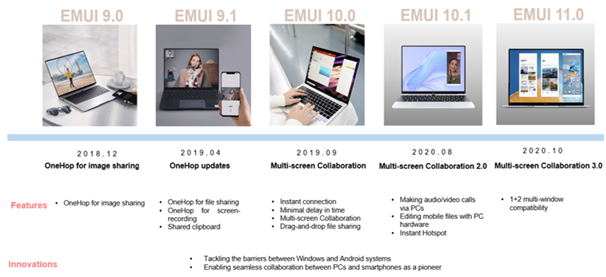
Multi-screen Collaboration has its roots in the EMUI 9.0 user interface, released in December 2018, which supported a feature called OneHop for image and video sharing between smartphones and PCs. With EMUI 9.1, the OneHop feature was expanded to support file sharing with one tap, screen recording with one tap, clipboard sharing and other features. These were the first major steps towards creating Huawei’s cross-device interaction capabilities.
Multi-screen Collaboration as we know it today was born with EMUI 10.0, based on the principle of distributed technology. It introducedeasier connection, drag-and-drop file sharing, keyboard and mouse hardware sharing and more. Last year, with the roll-out of the EMUI 10.1 update, Multi-screen Collaboration was enhanced to allow users to edit mobile files PC hardware and software as well as make and receive audio and video calls through the PC mic and camera. Today, with EMUI 11, multiple mobile app windows can now be mirrored on a PC screenwith Multi-screen Collaboration 3.0.

Multi-screen Collaboration allows users to open up to three mobile app windows at once
What makes Multi-screen Collaboration so unique?
A Multi-screen Collaboration connection is possible in as little as a single tap, meaning Huawei’s solution is simpler and faster than other systems on competing products. It has diverse connection methods with fewer steps, shortening the time delay in device discovery and device connection to perform a more convenient and rapid connection

HUAWEI phone connects to HUAWEI MateBook X with a tap to the laptop touchpad
It also leads the industry in terms of connection stability. Huawei uses its own simplified connection protocol, which is used to establish an independent transmission channel between the mobile phone and PC and has a higher connection success rate than standard connection protocols. This connection protocol also allows the phone to go into sleep mode, saving the user precious battery life on their smartphone while they still keep connection.
Crucially, this uniquetechnology allows for increased file transfer speeds, with between 20 and 30 percent faster file transfer compared to standard protocol connections. The high-speed transmission technology allows Huawei’s Multi-screen Collaboration to support bandwidth up to 60MB/s for high-speed file transfer between the laptop and phone.
While other manufacturers are attempting to make phones and laptops more alike in terms of their capabilities, Huawei takes the approach that the two devices are distinct from one another but should be closely interconnected. Multi-screen Collaboration therefore allows two devices using different operating systems to share hardware peripherals. But it doesn’t end there.
Looking ahead
It should come as no surprise that other big names in the industry are looking to Huawei for inspiration. More and more smartphone manufacturers have now seen the potential benefits of joining the PC industry, which is rapidly transforming into a much more varied and exciting field for consumers as a result. Kicked into action by innovation from Huawei, competition has returned to the PC industry and change is coming.
So, what can consumers expect to see from the laptops of the future? If Huawei’s success in the laptop industry so far is anything to go by, then we had best turn our attention to the company’s All-scenario Seamless AI Life strategy if we want a vision of what the future could look like.
By integrating smart devices together into one system, Huawei is creating nothing less than a “super device” comprised of the user’ various devices. With humble origins in enabling simpler file transfers and interaction between the user’s phone and laptop, Multi-screen Collaboration is just the first step in something much bigger which looks likely tooverturn the tech industry.
Meta description: Multi-screen collaboration changes the PC industry by integrating smartphones into the mix




