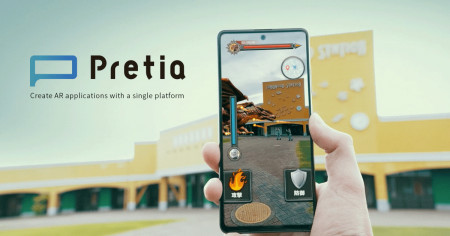Pretia Technologies, Inc. launched the AR cloud platform "Pretia" on April 26, which is integrating VPS and multiplayer.
■ About "Pretia"
Pretia is the AR cloud platform that makes it easy to develop AR experiences.
Official movie: https://youtu.be/A2NPXsQ7e9U
Official website: https://arcloud.pretiaar.com/en/
Components of Pretia
Pretia provides the following tools based on development with Unity
- 3Dscan App
This dedicated smartphone application is for making point cloud-based 3Dmap. It runs on Android, with an iOS version to be released within a few months, and no depth sensor such as LiDAR is required.
- Developer Console
There is a website for organizing 3Dmap, the app, and members, which works on browsers.
- Pretia SDK
SDK is for connecting Unity and Pretia servers, which supports importing 3Dmap to Unity, and embedding AR content into the space.
■ AR experiences that Pretia enables
Using Pretia, users can enable:
- RPG that organizes parties for a group of people;
- Advertisements that begin to move;
- AR-enabled puzzle games;
- Apps that display a lot of product information;
- Navigation in a warehouse or a distribution/logistics base;
- Visual operation manual at a plant/factory.
Pretia is able to be used in both B2C and B2B cases.
■ Key function
- 3D mapping (point cloud based)
Fast 3D mapping using the dedicated scanning app.
- 3Dmap extension/synthesis
Extend the created map as necessary or even synthesize the maps from different time slots; this lessens the risk of failure of localization.
- Content authoring
Place the object by using the scanning app to easily place the AR object on Unity.
- Organize team/Member
For easy group development, as well as adding, removing, and changing the access rights for each member.
- Relocalization
Quickly localize and track the location/motion based on the prepared 3Dmap. accurately delivering the AR experience to end users. Relocalization is available on both Android and iOS (ARCore and ARKit must be supported).
- Multiplayer
Enable the development of AR experiences that multiple users can share at the same time. Pretia provides its own multiplay cloud server.
■ Service Overview
How to start to use
Create an account on the official website.
Required Specs
Unity: 2020.3 LTS version
iOS: iOS 11.0 or higher (A9 or later processor) with ARKit
Android: Android 7.0 or higher with ARCore
■ Current status and future of Pretia
Having started pre-registration for closed beta in March 2021, over 300 users across the globe had registered, and Pretia has received an extremely good rating by active users with an NPS score of 33.
Research and development will carry on after this official launch and keep working for faster relocalization, enhanced user experiences, and new feature additions to realize the corporate mission to "Empower collaborative achievement" through AR.