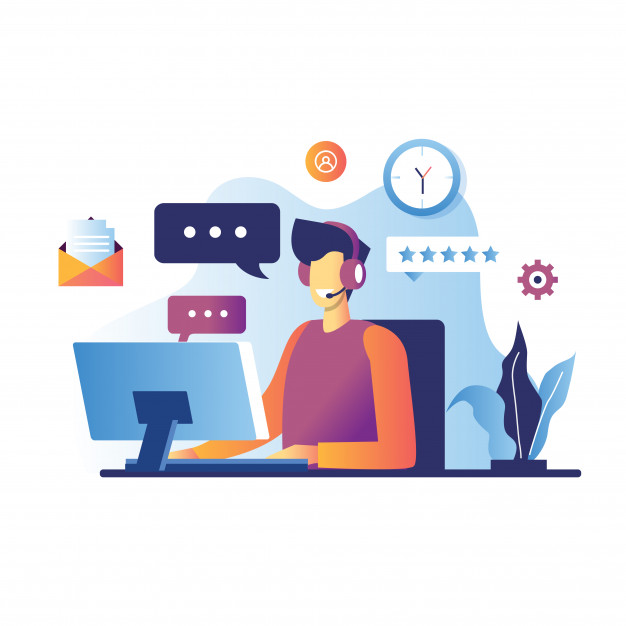Virtual events and webinars allow participants to ‘zone out’ more easily because they are already on the computers and attention is simply a click away. How can you keep people engaged during video conferences and online events when concentration is at a premium?
You can build virtual events that are more than just participants observing a display with the help of project management software and a little imagination.
As a result of the obstacles caused by travel restrictions, a growing number of organisations are transferring their events into the virtual realm. While nothing can completely equal the excitement of attending a live event, it is feasible to construct a virtual event that is both entertaining and productive.The virtual environment, on the other hand, presents its own set of obstacles, particularly in terms of keeping attendees engaged, motivated, and delighted. Social media competition, unfinished job assignments, and the distractions of home and workplace environments make it more crucial than ever to keep delegates linked during the event.
- Make your quizzes and polls.
Allow your virtual audiences to participate in the discussion inquiries before, during, and then after the session to learn much more about subjects and presenters. You may choose and display the most intriguing questions and subjects with Worksup. All the time, individuals can express their opinions and preferences on the questions. Encourage your audiences to be imaginative, and if they did a fantastic job with the Q&A, give them a prize.
- During virtual events, encourage voting.
Create interesting live polls that engage your audience. One of the most amusing ways to increase attention is to conduct live polls. Allow your participants to vote using the software, and then display the results on a live graph. You have the opportunity to inquire about many parts of the event. As for the topics and graphics of the speakers, or how to grade various issues and viewpoints.
- Notifications by Push
Typically, a push notification will direct attendees to the correct room or a surprising refreshment in the hallway. You may also create exciting and interesting push alerts for live virtual happenings. Use push alerts to remind guests that the keynote begins in five minutes, so get a cup of coffee and settle in. Make participants feel like they’re a part of something bigger by sending out push alerts with fascinating info.
- Webinars are a great way to learn new things.
A webinar is a live online session that takes place in real-time. They can, however, be shared and seen later. A presenters will usually share their screen with the audience to go over slides or demos while narrating. If the technology and presenters enable it, attendees can offer questions either voice rather than through a chatroom feed. It’s similar to a one-time workshop or seminar that takes place in real-time.
- Choose the appropriate time.
Irrespective of the size or location of your function, choosing the correct day and time is critical. Do some homework before sending out "save the dates" to your network. Make sure there are no competing activities or holidays that can cause them to miss out.Take into account time zones as well. If you want to become global, strive to choose a time that is convenient for the majority of your clients and followers. If that isn’t possible, make sure that content is available following live presentations for individuals who were unable to attend.
- Communication is essential.
Allow participants and administrators to communicate in real-time. There are bound to be a slew of questions that your visitors would like to ask. This part is made easy by the workup. Inspire your audience to create online confront and to connect with others who share similar interests.
ONLYwebinars.com is organizing a webinar on this subject on 22 June 2021.Register here to attend.